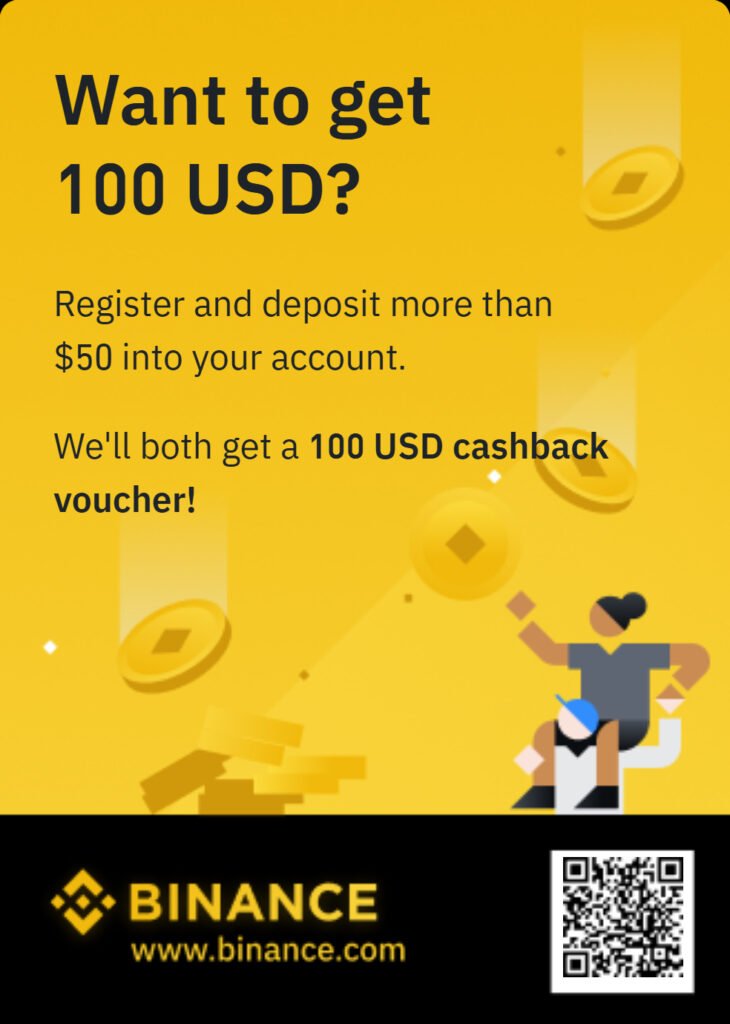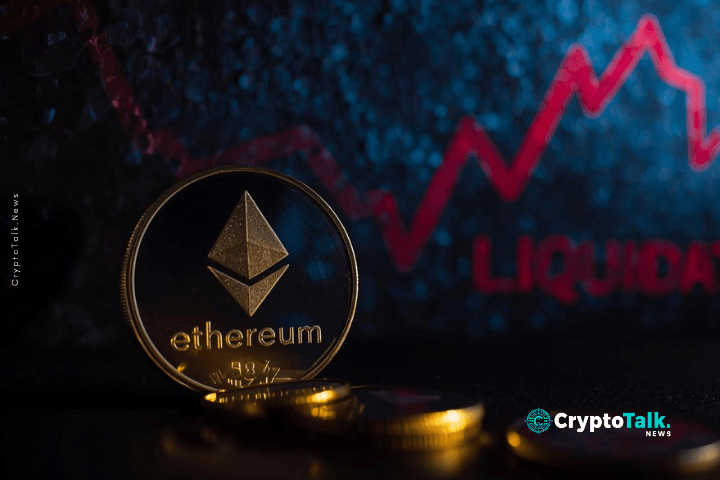Scam tokens often show up in wallets like Trust Wallet, created by scammers to trick users into clicking on them or making transactions. These Trust Wallet scams can put your wallet and funds at risk. Even though you can’t delete tokens directly due to how blockchain works, there are simple steps you can take to stay safe and deal with scam tokens properly. Here’s an easy-to-follow guide to help you manage and remove scam tokens from Trust Wallet.
Step 1: Avoid Interacting with the Token
The golden rule for handling scam tokens is never to interact with them. This means you should avoid attempting to transfer, trade, or approve the token in any way. Interacting with scam tokens can grant permissions to malicious smart contracts, potentially exposing your wallet to theft or unauthorized access. Instead, focus on verifying the token’s authenticity to determine its legitimacy.
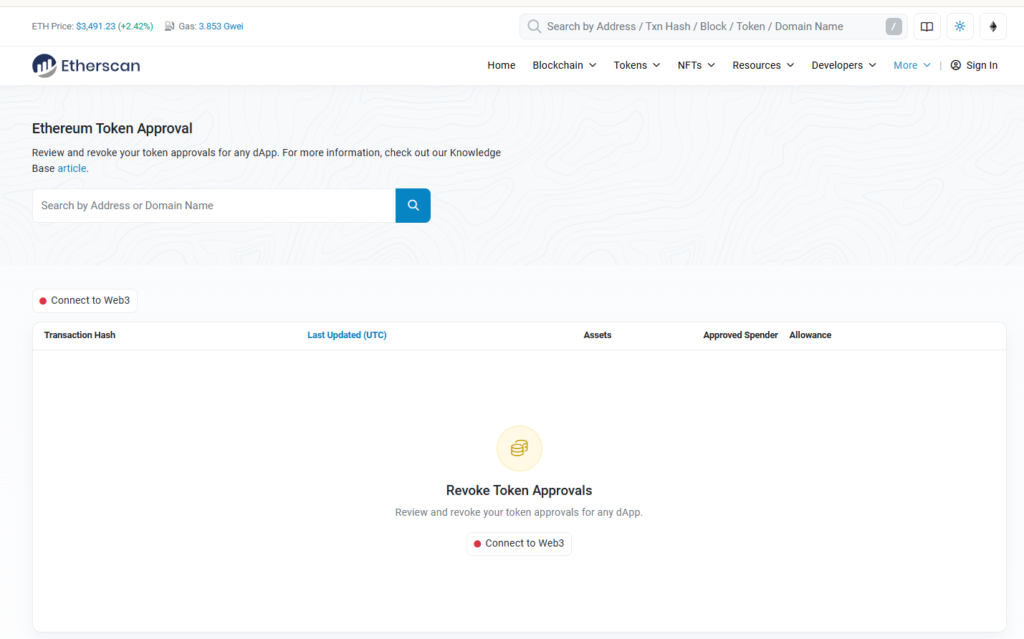
Using Etherscan to Verify Token Authenticity
Etherscan is a trusted blockchain explorer for Ethereum-based tokens. To check a token, simply search for its contract address on the Etherscan website. A legitimate token will typically have verified contract details, a proper token logo, and a clear transaction history. Red flags include missing verification, vague descriptions, or an excessive number of tokens sent to random wallets for free. If you find any of these issues, it’s likely a scam token.
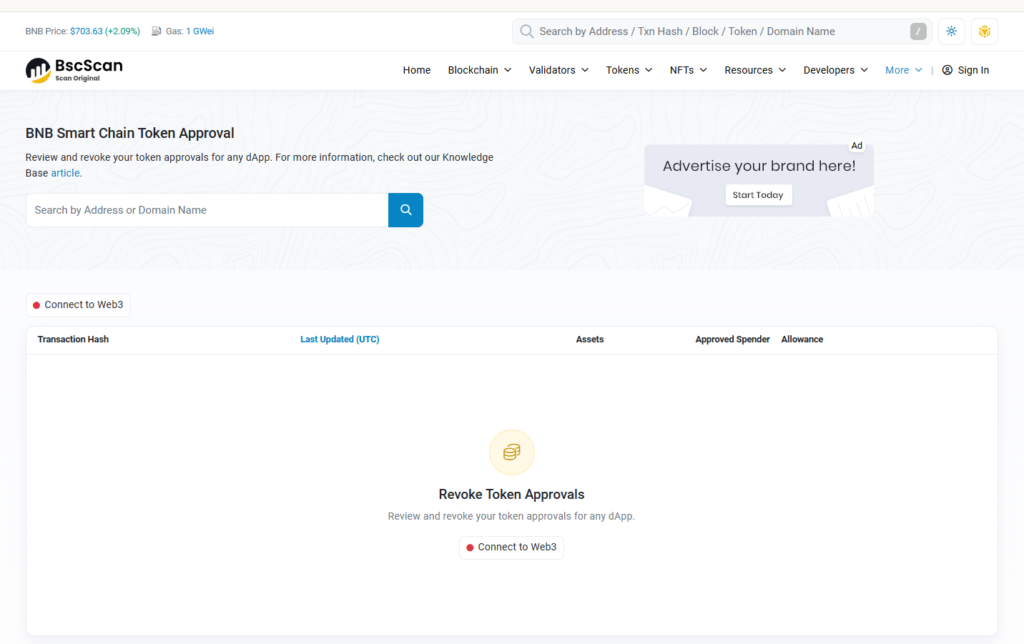
Using BscScan to Check Tokens on Binance Smart Chain
For tokens on Binance Smart Chain, BscScan serves a similar purpose. Enter the token’s contract address in the search bar to review its details. Look for verified smart contracts, creator information, and project links. Scam tokens often lack proper verification, and their transaction history might show mass distribution without prior purchase. If anything seems suspicious, avoid interacting with the token and take steps to secure your wallet.
Step 2: Hide the Scam Token in Trust Wallet
Trust Wallet does not provide an option to delete tokens, but you can hide unwanted tokens to declutter your wallet.
Steps to Hide the Token:
- Open the Trust Wallet app and go to the main wallet screen.
- Locate the scam token in your asset list.
- Tap the three-dot menu or “More Options” next to the token.
- Look for the “Hide Token” toggle and disable it.
This step prevents the token from appearing in your portfolio view, helping avoid accidental interaction.
Step 3: Revoke Token Permissions
If you’ve interacted with the scam token, it’s crucial to revoke its permissions. Use tools like Etherscan or BscScan Token Approval Checkers:
- Connect your Trust Wallet to the tool.
- Locate the scam token in the list of approved tokens.
- Submit a transaction to revoke permissions (a small gas fee applies).
Revoking permissions ensures the token or its smart contract can no longer access your wallet assets.
Step 4: Consider a Token Blacklist
Although Trust Wallet may lack a native blacklist feature, third-party tools can help block scam tokens from displaying or interacting with your wallet. Explore these options for additional security.
Step 5: Secure Your Wallet
Even after addressing the scam token, prioritize your wallet’s security. If compromised, create a new wallet and transfer legitimate assets to it. Protect your recovery phrase, use reputable wallet applications, and avoid re-importing the scam token.
Step 6: Report the Scam Token
Help protect the crypto community by reporting scam tokens. Notify Trust Wallet support, submit reports to blockchain explorers, and share your experience on forums or social media to raise awareness.
References:
By following these steps, you can effectively remove scam tokens from Trust Wallet, safeguard your assets, and contribute to a more secure crypto ecosystem.
Author
-

CryptoTalk.News is your go-to platform for the latest cryptocurrency and blockchain news. We deliver breaking updates, market analysis, and expert insights on Bitcoin, Ethereum, NFTs, DeFi, and more. Our mission is to educate and empower crypto enthusiasts, traders, and investors worldwide. Stay informed and navigate the crypto world with confidence.
View all posts